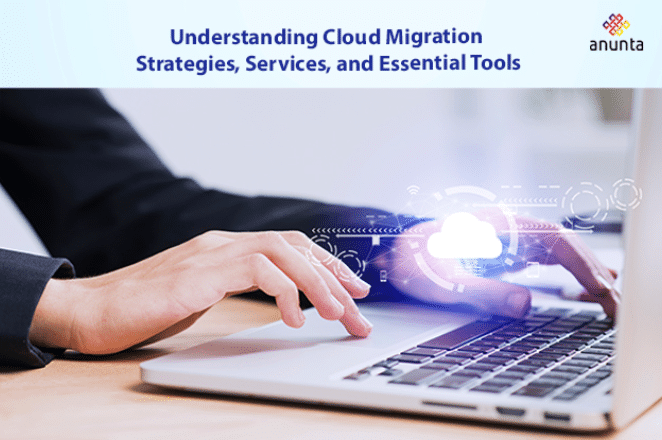
Businesses increasingly turn to the cloud to store data and run their applications. But what exactly is cloud migration? It moves data, applications, and other business elements from on-premises infrastructure to the cloud.
This blog will explore the strategies, services, and tools involved in cloud migration, helping you understand how it can transform your business. Whether you’re considering a move to the cloud or just curious about its benefits, join us as we talk about this essential topic!
Cloud migration involves shifting data and applications from on-premises infrastructure to the cloud. However, not all workloads are optimized for cloud environments, making it critical to assess and prioritize applications for migration before going live. A well-defined migration strategy will determine which components to move, how, and in what order.
Typically, it plans focus on platforms like Amazon Web Services (AWS), Google Cloud Platform (GCP), Microsoft Azure, or other cloud providers. Unlike server rooms or closets commonly found in offices, data centers are specialized facilities designed to house extensive computer systems and ensure their efficient and reliable operation.
Let’s explore the “7 Rs” of cloud migration strategies, as outlined by AWS in their expanded model, which builds upon Gartner’s original “5 Rs” framework. When planning a migration, organizations should carefully evaluate which strategy aligns best with their needs. Below is a concise overview of the available options:
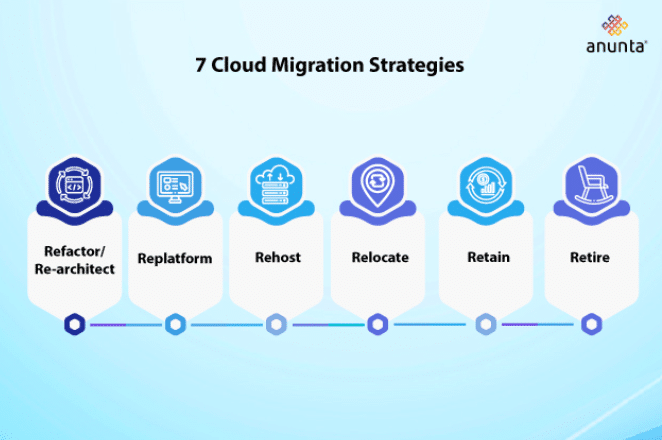
Revamp an application’s structure to take full advantage of cloud-native features, improving agility, performance, and scalability. This often involves modifying the operating system and database.
Move an application to the cloud while optimizing its performance and leveraging cloud capabilities.
Switch to a different solution, typically by replacing a traditional licensed product with a cloud-based SaaS alternative.
Migrate an application to the cloud without making changes, ensuring a seamless transition without utilizing specific cloud features.
Transfer infrastructure to the cloud without needing new hardware applications or operation modifications. Technologies such as VMware Cloud support this approach.
Keep applications in their current environment, especially those requiring significant refactoring or where migration isn’t justified.
Eliminate outdated or unnecessary applications from the current environment.
A well-executed migration strategy brings numerous advantages to businesses, enabling them to optimize their operations and innovate more effectively. Here are some key benefits to consider:
1. A well-executed migration can significantly reduce both costs and time. While migrations can take months or even years when transitioning between different platforms, leveraging consistent infrastructure and operations enables automation, allowing workloads to be seamlessly transferred en masse without downtime.
2. Many organizations migrate to the cloud to advance their IT modernization strategies. Businesses can quickly deploy modern, containerized workloads across multiple cloud providers by adopting a cloud-native approach that leverages microservices and APIs.
3. Migrating to public cloud providers offers instant scalability, allowing businesses to adjust to fluctuations in demand, whether driven by seasonality, growth, or sudden spikes.
4. Cloud migration also enhances security. Although cloud providers use a shared responsibility model, their infrastructure is typically more robust than most on-premises solutions.
With advanced security analytics, automatic blocking of unwanted traffic, and routine updates, businesses benefit from improved security without needing hands-on management.
5. Lastly, cloud migration improves accessibility. With applications and data available from virtually any location, employee productivity rises as staff can access critical business systems from home, on the go, or at the office as quickly as before.
Cloud-based operations ensure that even if local machines experience downtime, access to business applications remains uninterrupted, keeping operations running smoothly.
Selecting the right tool ensures a smooth and efficient transition when planning a cloud migration. Here are some top tools that can help streamline the process and address various migration needs:
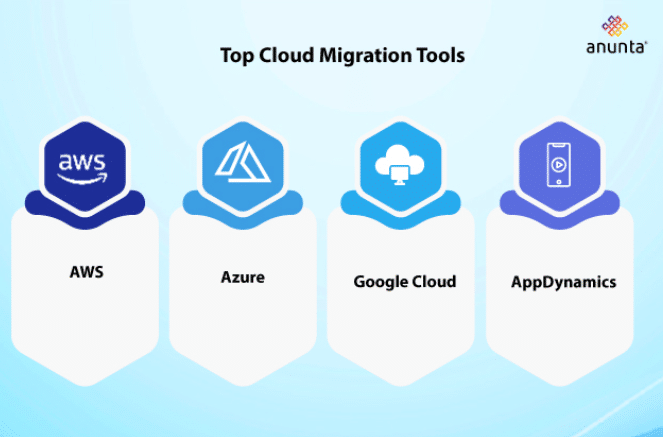
Amazon Web Services (AWS) is a leading choice for cloud services. It offers seamless migration solutions for organizations that want to transfer their data to AWS with zero downtime.
AWS provides robust cloud migration tools that ensure a smooth transition without altering your source or destination data. The user-friendly software eliminates the need for additional application downloads or driver installations.
Azure Migrate is a comprehensive solution designed to streamline migration by offering asset tracking, progress monitoring, actionable insights, and expert recommendations. The central dashboard consolidates many of the tools mentioned below.
With Azure Migrate: Server Assessment and Server Migration, you can evaluate and migrate virtual machines from Hyper-V, VMware, public clouds, and other environments to Azure with ease.
Google Cloud offers a range of services and solutions to streamline the migration of data and applications to the Cloud. For workloads like Microsoft SQL Servers and Oracle, they provide comprehensive options for data and application migrations and modernization.
Their solutions leverage artificial intelligence to automate repetitive tasks throughout the migration and modernization processes.
Google Cloud’s database migration solution facilitates seamless integration of databases across its services, supports various configurations, and automates deployments through continuous delivery pipelines.
It is a powerful application performance monitoring tool that continuously monitors your applications. It ensures your apps remain safe and secure by detecting and addressing issues promptly.
At Anunta, we excel in cloud migration services with our experienced team dedicated to ensuring a smooth transition from legacy systems to the cloud or between different cloud platforms.
Our expertise is migrating databases, servers, cloud applications, and business processes to enhance organizational workflows. We offer continuous maintenance and real-time support for cloud applications, providing peace of mind and ensuring optimal performance long after migration.
We partner with organizations throughout their migration journey. Whether you’re moving from on-premises to AWS or Azure, we guide businesses of all sizes and locations through the process. With our extensive global experience, we help you avoid common migration pitfalls and fully leverage the benefits of cloud infrastructure.
A: Cloud migration moves data, applications, and other business elements from on-premises infrastructure to the cloud. It involves selecting a suitable cloud provider and strategy to ensure a seamless transition.
A: Cloud migration offers cost reduction, IT modernization, scalability, enhanced security, and improved accessibility. It allows businesses to optimize operations, save costs, and access data anywhere.
A: The main strategies are Refactor, Replatform, Repurchase, Rehost, Relocate, Retain, and Retire. Each approach varies in how it handles applications and infrastructure during migration.
A: Key tools include AWS Migration Services, Azure Migrate, Google Cloud Migration Services, and AppDynamics. These tools help manage and streamline the migration process efficiently.
A: Anunta offers expert services, ensuring a smooth transition with ongoing support. They provide extensive experience and guidance for moving to various cloud platforms, avoiding common pitfalls.