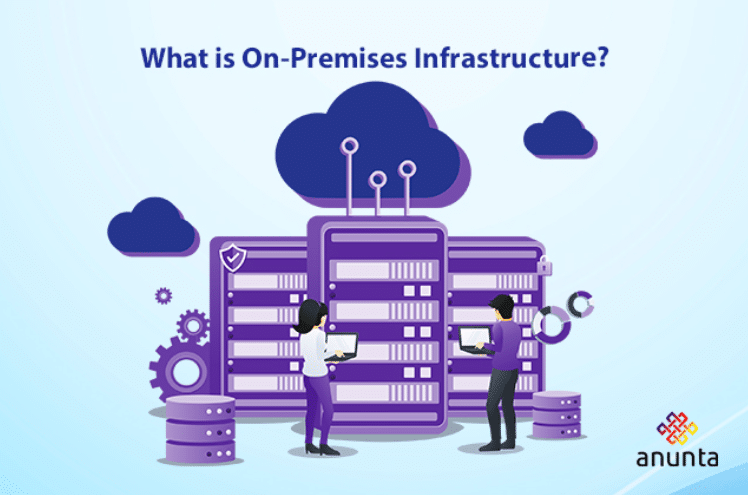The choice between cloud vs On-Premises solutions looms large, casting a profound impact on efficiency, scalability, and security. Whether you’re navigating the dynamic terrain of a startup or steering the steady ship of an established enterprise, the decision hinges on a critical question: which infrastructure best meets your business’s unique needs?
Understanding the nuances of cloud computing and on-premises solutions is essential for making an informed choice. Each path offers distinct advantages and challenges, from the scalability and innovation of cloud services to the control and predictability of on-premises infrastructure. By unravelling these complexities and aligning them with your organization’s strategic objectives, you can chart a course that optimizes IT resources to propel your business forward.
What is Cloud Infrastructure?

Cloud infrastructure refers to the collection of hardware and software components that enable the delivery of cloud computing services. It encompasses a variety of resources, including servers, storage, networks, and virtualization software, all accessed and managed via the Internet.
Key characteristics of cloud infrastructure include scalability, where resources can be easily adjusted to meet changing demands; elasticity, allowing for dynamic provisioning and de-provisioning of resources; and reliability, with built-in redundancies to ensure high availability. Cloud infrastructure supports a wide range of services, including Infrastructure as a Service (IaaS), Platform as a Service (PaaS), and Software as a Service (SaaS), providing businesses with flexibility and cost-efficiency in deploying and managing IT resources.
What is On-Premises Infrastructure?
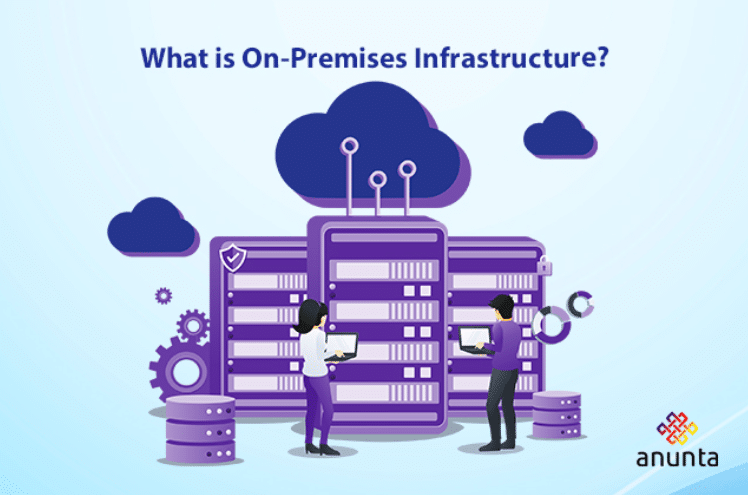
On-premises infrastructure refers to the traditional approach where all IT resources, including servers, storage, and networking equipment, are owned and maintained within an organization’s physical location or data center. Unlike cloud infrastructure, which leverages third-party providers and internet connectivity, on-premises infrastructure gives businesses direct control over their hardware, software, and data.
Organizations that opt for on-premises infrastructure typically invest in purchasing, installing, and managing their own equipment. This setup requires dedicated IT staff to handle maintenance, upgrades, and security protocols. While it provides complete control and customization over IT resources, on-premises infrastructure can be capital-intensive, with significant upfront costs for hardware and ongoing expenses for maintenance and upgrades.
On-premises solutions are often favored by industries with strict regulatory requirements or sensitive data that require on-site management and security. However, they may lack the scalability and flexibility offered by cloud alternatives, making them less suitable for rapidly growing or fluctuating workloads.
Synergy Research Group, a US-based market intelligence and analytics firm, forecasts that on-premises solutions will continue to hold a significant market share in 2027, indicating ongoing relevance for these types of solutions in the contemporary landscape.
Why are On-Premises still popular in 2024?
Despite the widespread adoption of cloud computing, on-premises infrastructure remains popular among certain businesses and industries for several compelling reasons:
1. Data Security and Control:
Organizations handling sensitive data, such as financial institutions or government agencies, often prioritize on-premises solutions for their stringent security requirements. Keeping data within their physical premises allows for greater control over access and compliance with regulatory standards.
2. Performance and Latency:
Applications that require low latency or high performance, such as real-time analytics or high-frequency trading platforms, may benefit from on-premises infrastructure. Direct control over hardware and network configurations can reduce latency and ensure consistent performance.
3. Compliance and Regulatory Requirements:
Industries like healthcare, where strict regulations (e.g., HIPAA) govern data handling and storage, often choose on-premises solutions to ensure compliance. Maintaining data locally helps organizations adhere to legal requirements and industry standards without relying on third-party providers.
4. Cost Predictability:
While cloud computing offers scalability and pay-as-you-go pricing, on-premises infrastructure provides cost predictability. Once hardware is purchased, organizations have more control over operational expenses, avoiding unexpected increases in cloud service fees based on usage fluctuations.
5. Legacy Systems and Customization:
Businesses with existing legacy systems or specialized hardware/software configurations may find it more practical to continue using on-premises infrastructure. Migrating complex or customized setups to the cloud can be challenging and costly, requiring extensive planning and resources.
6. Internet Dependency and Availability:
On-premises infrastructure operates independently of internet connectivity, ensuring continuity of operations even during network outages or disruptions. This reliability can be crucial for businesses operating in remote or unreliable connectivity environments.
Key Differences between Cloud vs On-Premises Infrastructure
The choice between on-premises and cloud infrastructure hinges on several fundamental differences that impact how businesses manage and deploy their IT resources.
1. Ownership and Control
- On-Premises: Organizations own and maintain all hardware and software within their physical premises. This provides complete control over infrastructure configuration, security policies, and data management practices.
- Cloud: Cloud infrastructure is owned and operated by third-party providers. Businesses lease resources and services over the internet, relinquishing some control over hardware and infrastructure management to the provider.
2. Scalability and Flexibility
- On-Premises: Scaling on-premises infrastructure typically requires purchasing additional hardware, which can be time-consuming and costly. Capacity planning is crucial to ensure adequate resources during peak demand periods.
- Cloud: Cloud services offer elasticity, allowing businesses to scale resources up or down dynamically based on demand. This scalability supports agile growth and cost-efficiency, as businesses only pay for the resources they use.
3. Cost Structure
- On-Premises: Upfront costs for hardware, software licenses, and infrastructure setup can be substantial. Ongoing expenses include maintenance, upgrades, and IT staffing.
- Cloud: Cloud computing typically operates on a pay-as-you-go model, where businesses pay for resources consumed. This can reduce initial capital expenditures but may lead to unpredictable costs if usage fluctuates significantly.
4. Security and Compliance
- On-Premises: Direct control over security measures and compliance practices appeals to industries with stringent regulatory requirements or sensitive data that must remain on-site.
- Cloud: Cloud providers invest heavily in security measures, often exceeding what individual organizations can implement. However, concerns about data privacy, regulatory compliance, and data sovereignty may arise, especially with cross-border data transfers.
5. Maintenance and Support
- On-Premises: Organizations are responsible for maintaining and updating all hardware and software components. This requires dedicated IT staff and resources.
- Cloud: Cloud providers handle maintenance, updates, and support for the underlying infrastructure and services. This frees up internal IT teams to focus on strategic initiatives rather than routine maintenance tasks.
6. Reliability and Performance
- On-Premises: Reliability depends on the quality of internal infrastructure and IT management practices. Organizations can optimize performance based on specific hardware and network configurations.
- Cloud: Cloud providers offer robust SLAs (Service Level Agreements) guaranteeing uptime and performance. However, performance can be impacted by internet connectivity, data center location, and provider infrastructure.
Cloud Vs On-Premises: Choosing the Best Infrastructure
Choosing between on-premises and cloud infrastructure requires a thorough evaluation of several key factors to align with your business’s unique needs and objectives:
1. Workload Requirements
- On-Premises: Assess if your workload demands consistent performance, low latency, or specialized hardware configurations that are best managed locally.
- Cloud: Consider scalability needs, fluctuating workloads, and the ability to access resources on-demand. Evaluate if cloud-based applications and services can meet performance requirements.
2. Cost Considerations
- On-Premises: Calculate upfront costs for hardware, installation, maintenance, and ongoing operational expenses. Compare with potential long-term savings from predictable operational costs.
- Cloud: Evaluate pay-as-you-go pricing versus potential overages with increased usage. Consider costs associated with data transfer, storage, and additional services.
3. Security and Compliance Requirements
- On-Premises: Determine if your industry requires strict control over data security, compliance with regulations, and the ability to implement customized security measures.
- Cloud: Review provider’s security protocols, certifications (e.g., SOC 2, ISO 27001), and data encryption standards. Assess if their compliance aligns with your industry’s regulatory requirements.
4. Scalability and Flexibility Needs
- On-Premises: Evaluate how quickly you can expand or upgrade infrastructure to accommodate growth. Consider limitations in scaling compared to the cloud’s elastic capabilities.
- Cloud: Assess scalability options for peak demand periods and rapid business expansion. Determine if the provider offers flexibility to adjust resources as needed without downtime.
5. IT Resources and Expertise
- On-Premises: Consider the availability and expertise of IT staff for managing hardware, software updates, security patches, and troubleshooting.
- Cloud: Determine if your team has the skills to manage cloud services, or if outsourcing to a managed service provider is more cost-effective.
6. Business Continuity and Disaster Recovery
- On-Premises: Evaluate your ability to implement robust disaster recovery plans, data backups, and resilience against local disruptions.
- Cloud: Assess the provider’s disaster recovery capabilities, data redundancy measures, and uptime guarantees. Make sure they are in accordance with your business continuity needs.
7. Long-Term Strategic Goals
- Consider how each infrastructure option supports your long-term business strategy, growth initiatives, and digital transformation objectives.
- Evaluate the potential for hybrid solutions that combine the benefits of on-premises and cloud infrastructure to optimize performance, cost-efficiency, and operational flexibility.
Why Choose Anunta for Cloud and On-Premises?
Anunta specializes in delivering managed end-user computing solutions both in cloud and on-premises environments. On the cloud, Anunta provides virtual desktop infrastructure (VDI) solutions leveraging platforms like Amazon Web Services (AWS), Microsoft Azure, and others, ensuring scalable and flexible computing resources.
For on-premises setups, Anunta offers tailored VDI solutions that optimize existing infrastructure, providing enhanced security, performance, and cost-efficiency. Their expertise spans across industries, catering to diverse organizational needs for seamless, reliable, and secure end-user computing experiences regardless of the chosen infrastructure.
Frequently Asked Questions
Q1. What are the main advantages of Cloud Infrastructure over On-Premises solutions?
A1. Cloud infrastructure offers several advantages:
- Scalability: Resources offer flexibility by being scalable according to demand fluctuations.s
- Cost-efficiency: Pay-as-you-go models reduce upfront capital expenditures.
- Reliability: Built-in redundancies ensure high availability of services.
- Security: Cloud providers allocate substantial resources to security measures, frequently exceeding the capabilities of individual organizations to implement them.
Q2. Why do some businesses still prefer on-premises infrastructure despite the popularity of cloud computing?
A2. Several reasons contribute to the continued preference for on-premises infrastructure:
- Data Security: Direct control over data security and compliance with regulatory requirements.
- Performance: Applications requiring low latency or high performance benefit from local infrastructure.
- Cost Predictability: Upfront costs may be higher, but operational expenses are more predictable over time.
- Legacy Systems: Businesses with existing setups or specialized configurations find it challenging to migrate to the cloud.
- Compliance: Industries with strict regulatory frameworks often opt for on-premises solutions to ensure adherence to local laws.
Q3. How can businesses decide whether to choose cloud or on-premises infrastructure?
A3. Businesses should take into account relevant factors to ensure they make informed decisions: 1.Workload Requirements, .Cost Considerations, 3.Security and Compliance Needs, 4.Scalability and Flexibility, 5.Long-Term Strategic Goals
Q4. What are the key differences in ownership and control between cloud and on-premises infrastructures?
A4. key differences between Cloud Vs On-Premises include:
On-Premises: Organizations own and manage all hardware and software internally, providing full control over configurations and security measures.
Cloud: Infrastructure is leased from third-party providers, relinquishing some control over hardware and relying on providers for security and updates.